

Glibc glibc-2.35 Top powered by Elixir 2.

*/ #include #if SHLIB_COMPAT (libc, GLIBC_2_4, GLIBC_2_30) # include int ioperm ( unsigned long int from, unsigned long int num, int turn_on ) compat_symbol ( libc, inl, inl, GLIBC_2_4 ) #endif /* SHLIB_COMAT */ You should have received a copy of the GNU Lesser General Public License along with the GNU C Library. See the GNU Lesser General Public License for more details. The GNU C Library is distributed in the hope that it will be useful, but WITHOUT ANY WARRANTY without even the implied warranty of MERCHANTABILITY or FITNESS FOR A PARTICULAR PURPOSE. The GNU C Library is free software you can redistribute it and/or modify it under the terms of the GNU Lesser General Public License as published by the Free Software Foundation either version 2.1 of the License, or (at your option) any later version. Go figure, maybe I am not crazy after all./* Copyright (C) 1998-2022 Free Software Foundation, Inc. Did a search, and quite a few people saying that bios is now password locked, and they never had a password before. quick edit, apparently on older sony notebooks it is a somewhat common issue, where bios would flip a bit, and lock itself. If I get bored enough later, since now I can boot from optical disk, to dos/linux, I can reflash the bios.

This tool has been designed to diagnose and repair various Windows issues while simultaneously increasing system performance, optimizing memory, improving security and fine tuning your PC for maximum reliability. The instructions explicitly say not to do it on laptops, as you may end up with an expensive brick, but regardless it did work for me. Our recommended solution is to download and install the ioperm.exe Erro rs Re pair Tool. On my machine, it did not remove the password, password is still required to enter the bios, but it reset it to default settings, so now the machine boots from optical drive first. Run ioperm.exe -i as admin, it grants you full io read/write, then cmospwd_win.exe /k to kill bios settings. Requires the password to select boot order.Ĭant flash official sony firmware, as I already have the latest, and the utility does not allow to flash older bios. I could pull the drive, format it, install DOS on it, put it back in, and then get the installer going, but as it is a subnotebook, disassembling it is a pain.ĭoes anyone have any idea how to run windows setup installer when you are locked out of bios boot order options, but have full access to the actual machine? Lol, no the laptop is not stolen.
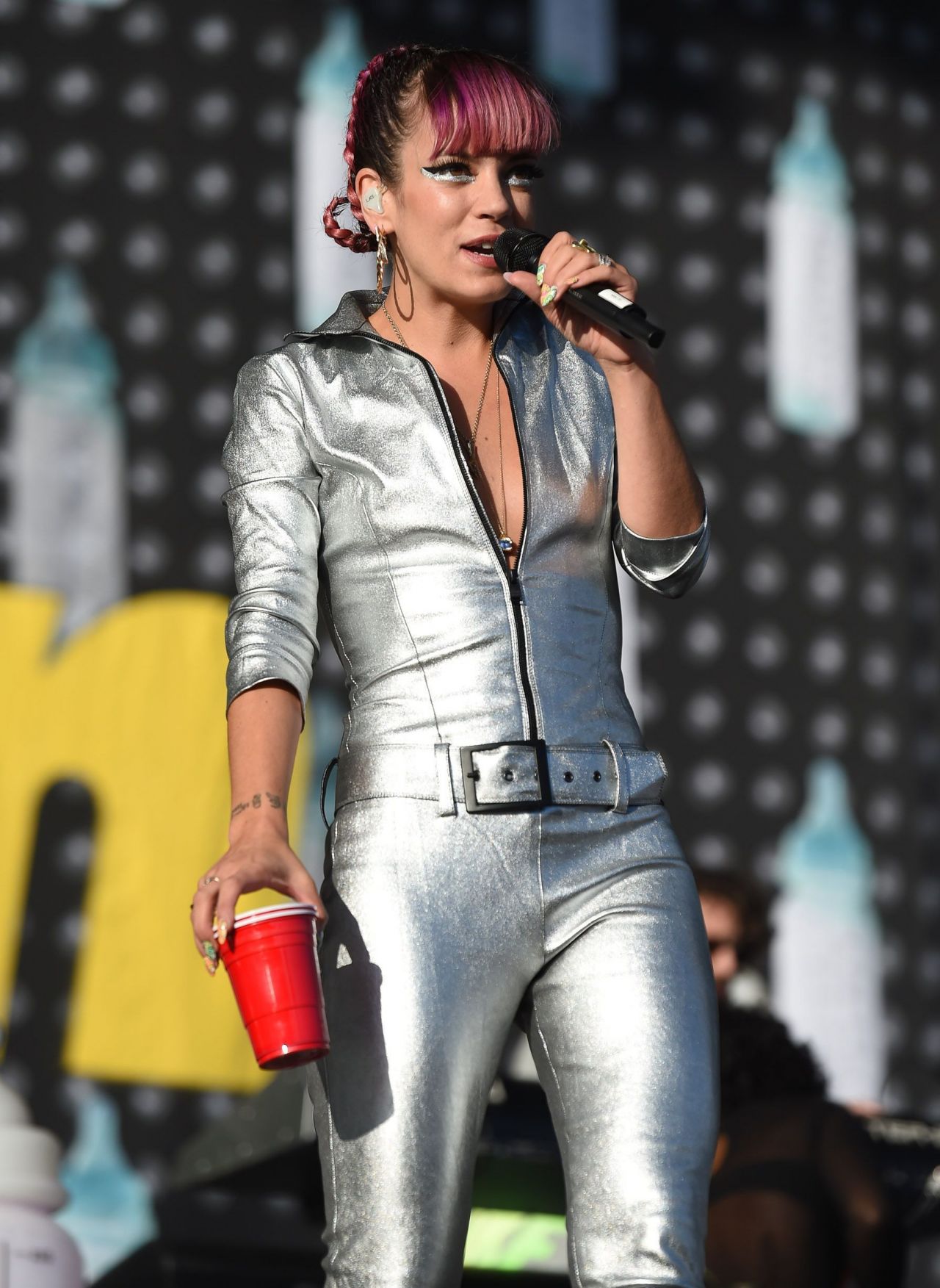
Windows recovery console is also of no help, as it does not let you execute setup.exe I gave up on that route, and simply ran windows install from within windows, the problem is that windows installer does not let you format the drive when you start windows install from within windows, saying that temp files are stored on the hdd. Chances are I set up the password years ago, I went through every possible combination that I could have used still without luck. I was going to format it, and keep as backup laptop, unfortunately BIOS has a password which I know my dad did not put in. My dad just bought a new laptop and gave me back my ancient VAIO T150 that I gave him 2 years ago.


 0 kommentar(er)
0 kommentar(er)
